Once i worked out all the tasks and process that i needed to do for my production, i decided to create a time management table on microsoft excel to organise all the tasks, as well as create a column of dates on when i decided what task i was going to work on and fufill on each day. I used colour codings for every tasks. I also placed blocks in various columns (Green being rough cut and red being final cut) of when i decided to have complete edit of my production.
Here is my time management sheet:






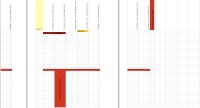
No comments:
Post a Comment